Process flow for Online Request for Correction in Name, Date of Birth and Gender
It has been seen that many EPF members are facing problem in seeding Aadhaar with their UAN as there is mismatch in Name, DOB or Gender between Aadhaar data and UAN data. Presently member and employer are required to give joint request to concerned EPFO field office for correction in basic details. Now this request can be given online by member and in turn employer can online forward the request to concerned EPFO office.Step by step process flow for this functionality is given below:
Step 1: Member will login through his UAN/Password on Member Interface of Unified Portalhttps://unifiedportal-mem.epfindia.gov.in/memberinterface/
Step 2: Click on “Manage>Modify Basic Details”.
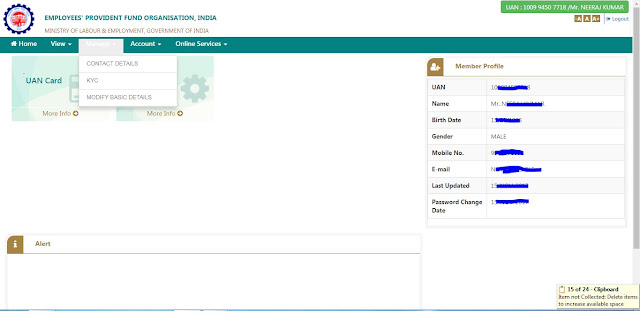
Step 3: Please provide the correct details as per Aadhaar (System will verify the details entered with UIDAI- Aadhaar Data)
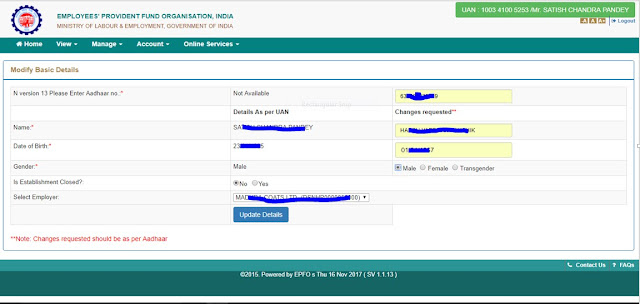
Step 4: On clicking “Update Details” on previous screen, request will be submitted to employer for further approval. Before submission by employer, employee can withdraw the request by pressing “Delete Request”
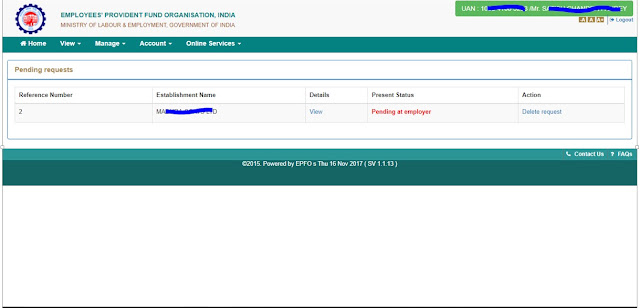




0 comments:
Post a Comment